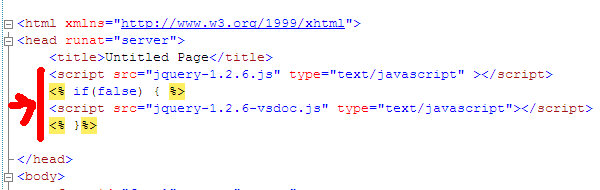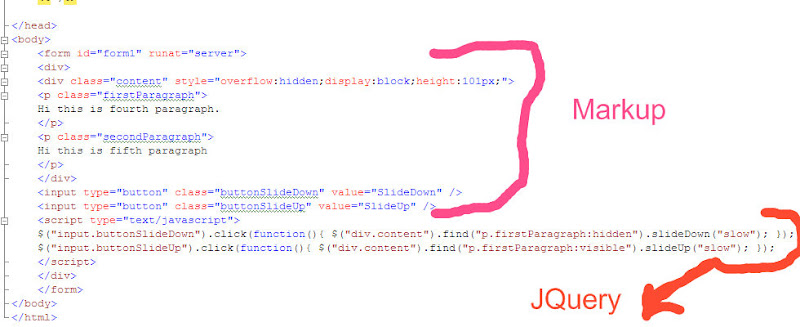Adding LinkedIn Button To Blogger or Wordpress or any other Blog
Today i was trying to add a "LinkedIn" to my linked in profile button on Blogger.But it was not so easy. You can directly embed the HTML and get the linked in image link if you want but for me it didn't workde.Then i came to know that the linked in people themselves provide custom buttons that you can add anywhere either to your blog or your websites. But these custom button service is rather hidden ie not visible at the first sight.So i thought that it would be helpful if i share this post with you all. Below i have given detailed description with images on how to add this linked in button to your blog. Steps:-
- Just go to http://www.linkedin.com/
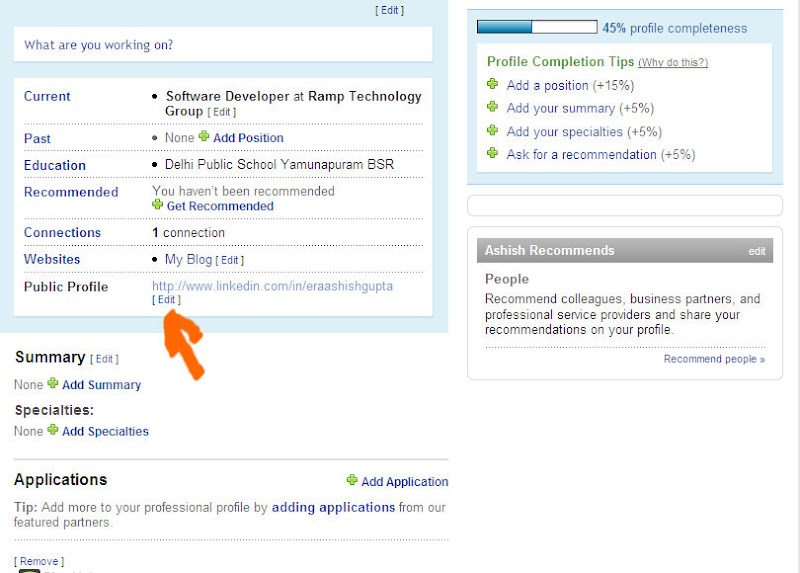
2.Sign into your profile
- 3.Goto public profile and click the edit button next to your public profile
- 4.Click on promote your profile add custom buttons link
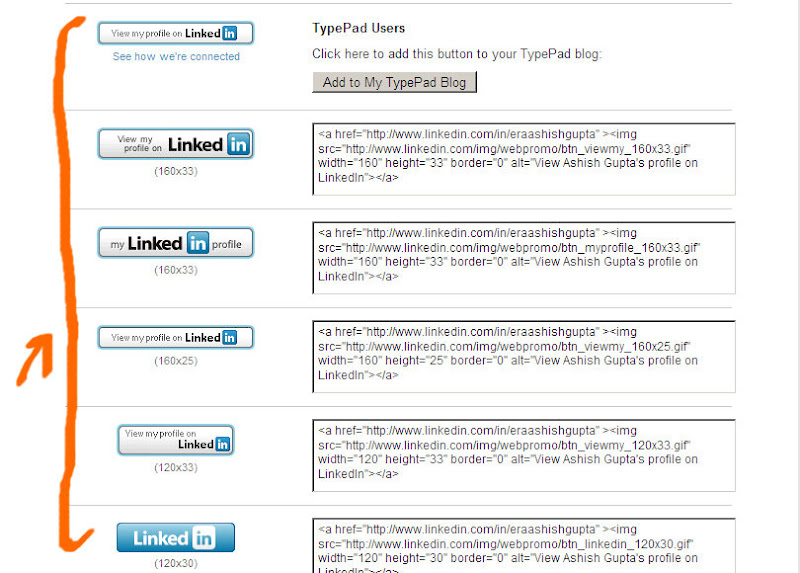
- 5. Now you can see a lot of buttons and their respective code which you can directly paste into your blog.
JQuery with Asp.net and Visual Studio 2008 intellisense
Here is a small post on Jquery which is a far better alternative to Aspnet Ajax.Its a small JavaScript library with immense power and most widely used these days.A few months ago Microsoft announced that they will be shipping JQuery with Next Release of their Visual Studio i.e Visual Studio 2010. Visual Studio 2010 and .net framework 4.0 Community Technology Preview are already available for download from http://www.microsoft.com/downloads/details.aspx?FamilyId=922B4655-93D0-4476-BDA4-94CF5F8D4814&displaylang=en I am not sure about the intellisense support for JQuery and JavaScript in this new version but as Microsoft Promised they will surely ship it in their final release. As for now with Visual Studio 2008 full intellisense for JQuery is achieved using a .vsdoc.js file. Steps to follow to get full intellisense
- Install this Hotfix which will fix many issues for Visual Studio Team Systems 2008 and also enable and enhance you script intellisense if somehow it is disabled or its not coming with many other fixes. Download Link :-https://connect.microsoft.com/VisualStudio/Downloads/DownloadDetails.aspx?DownloadID=10826
- Jeff King has a very good post describing the second step here.
http://blogs.msdn.com/webdevtools/archive/2008/10/28/rich-intellisense-for-jquery.aspx
Here a hack is applied so there two files are given one is "jquery-1.2.6.js" another is "jquery-1.2.6-vsdoc.js".So the first file is the actual Jquery file which should be downloaded on the clients browser along with the markup whereas second file should only be available while using intellisense inside the Visual Studio 2008.The markup comments shown above are achieving the same thing. A very simple Visual Studio Solution is attached at the end of this post for you to see the architecture of how to include jquery files and how to do very basic things using Jquery in an aspx page having basic markup as HTML.
After following these steps you are now ready to start Jquery development in Asp.net Download Source Code Here :-http://9wtpog.bay.livefilestore.com/y1pPZ0KF1m2F28wRGe4wQYrbDCyIuWruESEpdlcILrP_8rIkJfe2eTchl6iw6KSUMwRroVAQ2UvoCo/JqueryIntellisenseInstallation.rar?download
Configuring Windows Live Writer for Community Server Blogs
RJ Dudley has done a very good post on how to Configure Windows Live Writer for Community Server Blogs. If you want to blog on community server then this post might be of great help http://www.rjdudley.com/blog/Configuring+Windows+Live+Writer+For+Live+Community+Server.aspx
Opening Sharepoint Sites in Firefox:-Firefox always asks for credentials
If you are working on Sharepoint and your sharepoint sites always asks for credentials in Firefox then there are two workarounds which you can do.There can be others but the below mentioned two workarounds are most efficient.  1.Using IE Tabs plugin in Mozilla Firefox You can download IE Tabs plugin from here https://addons.mozilla.org/en-US/firefox/addon/1419 This plugin will simulate the behaviour of Internet Explorer Tabs inside Mozilla Firefox.And if your sharepoint site is correctly configured to run in IE then after opening it with IE Tab it will work fine in Mozilla Firefox also.
1.Using IE Tabs plugin in Mozilla Firefox You can download IE Tabs plugin from here https://addons.mozilla.org/en-US/firefox/addon/1419 This plugin will simulate the behaviour of Internet Explorer Tabs inside Mozilla Firefox.And if your sharepoint site is correctly configured to run in IE then after opening it with IE Tab it will work fine in Mozilla Firefox also.  2.Change the network.automatic-ntlm-auth.trusted-uris entry in the about:config in Firefox Just go to the address bar in firefox and type about:config.Now a configuration file will be opened for you, now here search for the entry named as "network.automatic-ntlm-auth.trusted-uris" Double click this entry and enter the name of your webserver or the server for which you want firefox to inherit the ntlm credentials. If you are working locally and have configured your Sharepoint Server also locally then generally adding localhost,Your computer name will do.You can enter comma separated lists for all the sites for which you want firefox to inherit automatic NTLM credentials.
2.Change the network.automatic-ntlm-auth.trusted-uris entry in the about:config in Firefox Just go to the address bar in firefox and type about:config.Now a configuration file will be opened for you, now here search for the entry named as "network.automatic-ntlm-auth.trusted-uris" Double click this entry and enter the name of your webserver or the server for which you want firefox to inherit the ntlm credentials. If you are working locally and have configured your Sharepoint Server also locally then generally adding localhost,Your computer name will do.You can enter comma separated lists for all the sites for which you want firefox to inherit automatic NTLM credentials.  After this step just press ok and refresh your page you will find that now your sharepoint sites can run equally well in firefox also. If you are facing the same problems in IE 7 then you can read this article to fix the problems https://www.smallworkarounds.com/index.php/2008/10/25/internet-explorer-always-ask-for/
After this step just press ok and refresh your page you will find that now your sharepoint sites can run equally well in firefox also. If you are facing the same problems in IE 7 then you can read this article to fix the problems https://www.smallworkarounds.com/index.php/2008/10/25/internet-explorer-always-ask-for/
Definition of Success
- Success can be in two sense one is in which a person thinks he is successfull and other is in which his surrounding think him to be successful.
- As far as the first one is concerned a person can think himself successfull whenever he thinks he has reached his desired level of satisfaction from his life.
- Your stimulus or surrounding thinks you successful only when you have crossed a pre-defined limit kept by the stimulus,surroundings or your society.
- Zenith of success is achieved only when you and your surroundings both think you to be successful
Live Activity Feed,Tag Cloud For your Blog on Blogger
If you always wanted to have a live activity feed for your blog on blogger then you must check out cool widgets from WowZio http://www.wowzio.com/ Just Say Create my widget now. On the creation page enter your feed url or simply your blog url.It will automatically get posts from your Blog and then just click create my widgets. It will create many widgets for you but my favourite are Live Activity Feed and Tag Cloud.  I am using same widgets in my Blogger blog also. The integration is very easy there is a link called add to blogger whenever you choose a widget.
I am using same widgets in my Blogger blog also. The integration is very easy there is a link called add to blogger whenever you choose a widget.
How to install Sql Server 2005 SP1 on existing SQL Server 2005 SP2 Install:- If you are getting "A recently applied update, KB913090, failed to install".
 If you are getting this error then one probable reason can be that you are trying to install Sql Server 2005 SP1 on a machine already having Sql Server 2005 SP2 Installed on it. This error might be followed by another error telling "SqlSupport.msp is not digitally signed" The best way to fix this error is by following these steps:-
If you are getting this error then one probable reason can be that you are trying to install Sql Server 2005 SP1 on a machine already having Sql Server 2005 SP2 Installed on it. This error might be followed by another error telling "SqlSupport.msp is not digitally signed" The best way to fix this error is by following these steps:-
- Save the data in the following Registry key HKEY_LOCAL_MACHINESOFTWAREMicrosoftMicrosoft SQL Server90BootstrapMSIRefCountUninstall
 2.Copy this value data in a text file and save it for future use. 3.Go to control panel , add/remove program and remove the Microsoft Sql Server Setup Support Files.While uninstalling you might get some error message or warning that this uninstall may effect some other Sql Server Components which are already installed. 4.Click Yes to uninstall on the error message. 5.From the installation CD browse to the folder ToolsSetup and start the SqlSupport.msi to again install the Sql Server Setup Support Files 6.After this step again browse to the registry location mentioned earlier and change the data value to the one we saved in the text file. 7.Now you can successfully start the install of Sql Server 2005 SP1
2.Copy this value data in a text file and save it for future use. 3.Go to control panel , add/remove program and remove the Microsoft Sql Server Setup Support Files.While uninstalling you might get some error message or warning that this uninstall may effect some other Sql Server Components which are already installed. 4.Click Yes to uninstall on the error message. 5.From the installation CD browse to the folder ToolsSetup and start the SqlSupport.msi to again install the Sql Server Setup Support Files 6.After this step again browse to the registry location mentioned earlier and change the data value to the one we saved in the text file. 7.Now you can successfully start the install of Sql Server 2005 SP1
Reporting Server Not Starting:Starting Report Server Failed

How to tackle this situation as it may be really frightening
-
Find your SQL server installation folder it might be in C:Program FilesMicrosoft SQL ServerMSSQL.xReporting ServicesReportManager.Here MSSQL.x can be anything where you Reporting Service is installed, generally if you have installed every thing including Notification Service,Analysis Service,Integration Service and DataBase service then it is MSSQL.4
-
Use the All Programs menu to open the Report Server Status page.
 From here you can locate the instance id ie. is it MSSQL.2 or MSSQL.4 etc...
From here you can locate the instance id ie. is it MSSQL.2 or MSSQL.4 etc...
3.Now open the ReportServer.config File and find the line containing <WebServiceAccount></WebServiceAccount>
4. Add IWAM_ComputerName like this <WebServiceAccount>IWAM_ComputerName</WebServiceAccount> 5. Save and then close the RSreportserver.config file. 6. Restart the SQL Server Reporting Services service.
Windows Live Writer Portable
Here is a very good post where you may know about Windows Live Writer Portable.For those who don't know Windows Live Writer is a desktop based application from which you can manage you n number of blogs.It consits of a rich sets of plugins to achieve different blogging objectives. Its a musch check and must have tool for bloggers The link to the post which i mentioned earlier is http://www.techlifeweb.com/2007/09/08/windows-live-writer-portable-20-now-with-u3/ You can download the portable version of Windows Live Writer from the below given link and you have to follow the instructions given above to install this portable version. http://www.techlifeweb.com/download/WLWPortable2.zip
Some useful properties,classes and methods which we require mostly during development in .net
1: System.Web.HttpContext.Current.Request.ApplicationPath
System.Web.HttpContext.Current.Request.ApplicationPath gives you the applications current running path.
This list will be ever increasing as soon as i found some useful content i will publish it once again.
If you also want to share some common,useful and often ignored things in .net you can comment in there i will surely include them in the list.