Outlook 2007 does not give the facility to put the custom HTML and styling in Signatures under the signatures box.
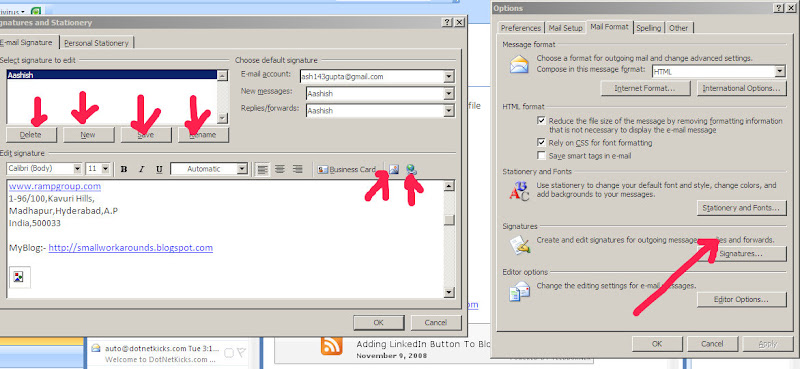
As you can see that by default when you edit your signatures you only have Delete New Save Rename Options. And also a few options to insert image and some hyperlink but no support for any kind of custom editing of HTML and styles. So what to do if you want to enter some custom HTML and do some styling to your signatures while using Outlook 2007. Here is the workaround. WorkAround
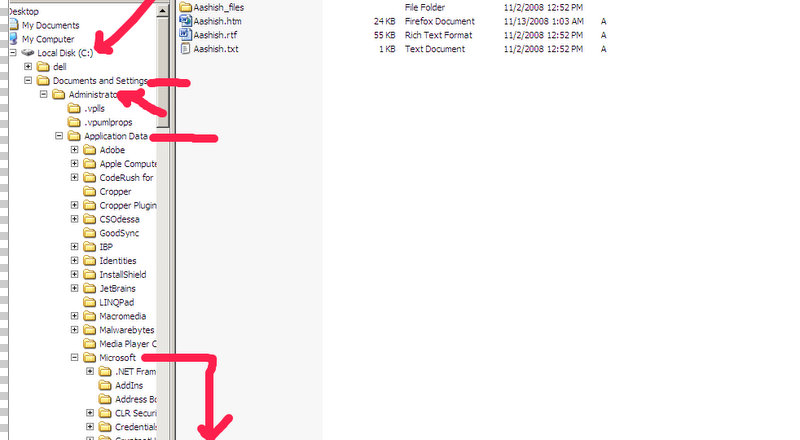
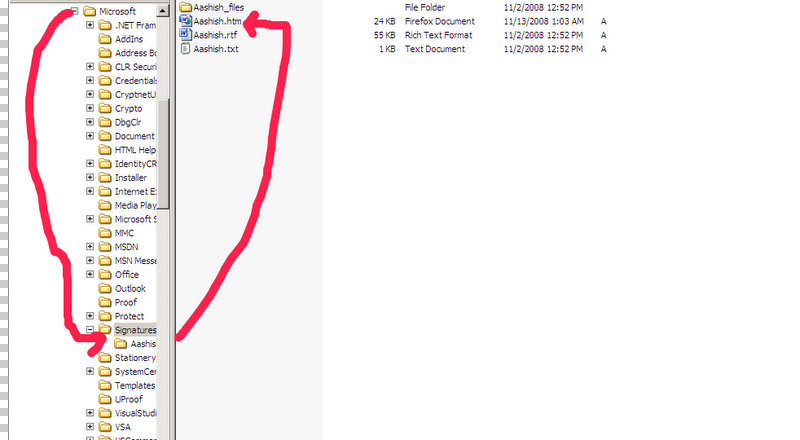
Just Navigate to your “C:Documents and Settings(your_username)Application DataMicrosoftSignatures”. Here Search for the htm file which will generally be starting with you Name. Open this file in Notepad , Notepad++ and add whatever custom content you want to add.
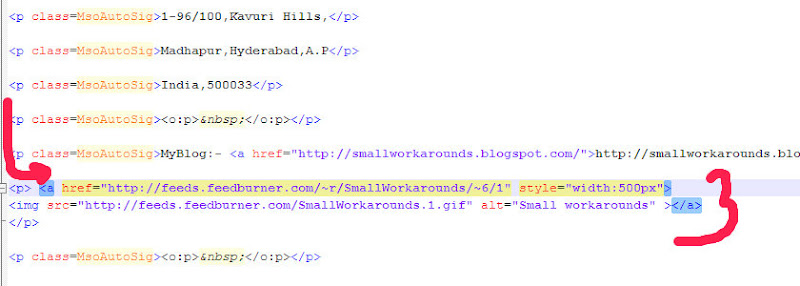
Click Save and you are done. Open your Outlook Signatures Box to see that changes made by you are reflected or not. Send a mail to your another account to check whether your custom signatures are working or not.
3 Comments
Comments are closed.
It was really helpful thats wat i was searching for.
Hey Michal i am glad that this helped you.
Thanks for the comment
Thanks,
I looked everywhere for an easy solution with no luck. I used this on outlook 07 and it was a snap. Again thank you.
Scott
ScottShepardPhotography