Blogger’s atom.xml file by default contains only 25 latest posts and when we burn this file with feed burner then only these 25 posts are converted to feedburner feeds, so what if i want all my feeds to be burnt by feed burner and to be availiable as feeds to my subscribers. Workaround
- So the workaround for this common problem is just go to your blogger homepage and do the View Source
- In view source you will find an entry saying …..Atom” href=http://www.blogger.com/feeds/….some no/posts/default.Lets assume this no to be 12345678 so you will be having it like this…..Atom” href=”http://www.blogger.com/feeds/12345678/posts/default.Its also shown in the figure below.
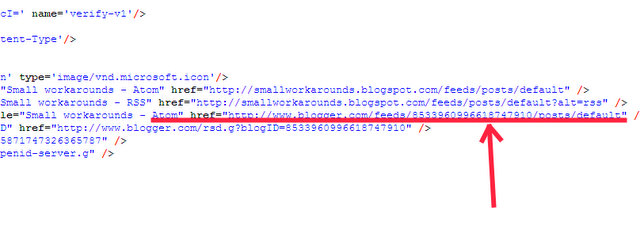
3.Just copy that URL and add to its end ?max-results=100 so now your final URL will look like http://www.blogger.com/feeds/12345678/posts/default?max-results=100. 4.You can also replace this max-results =100 by 500 or 50 or by any no which blogger provides. 5.Also there is some limit on feedburner feeds size. its something around 500-550 KB’s so keep that also in mind before giving a very large no. 6.That’s all go to your feedburner account and add this url and then burn it now you will see that the no of feeds availiable are the one which you specified as the parameter.
4 Comments
Comments are closed.
Excellent! Just what I was looking for. Thanks! 🙂
you rock! read tons of blogs nobody could help. until i run outta the 500kb limit this will do. i hope google will come up with a solution by then…
thanks!
AWESOME I’ve been meaning to figure out how to do this and now you told me how. THANKS a ton this should help a lot with seo! I hope
It shows posts beyond you most recent 25 but it also doesn’t display the most recent 25. Has this happened to anyone else?