Disabling IE Enhanced Security Configuration for WS2003
- Go to Add/Remove Windows Components in the Add/Remove Programs Dialogue Box and uncheck the Internet Explorer Enhanced Security Configuration
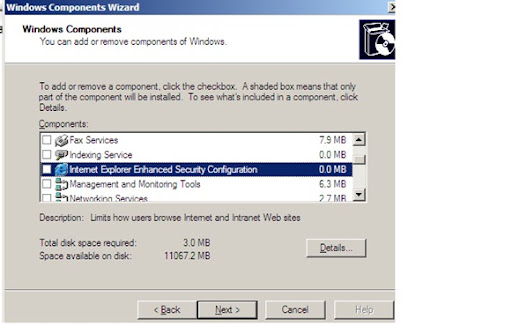
2.If uninstalling this feature also doesn't work for you then you can give this a try:- Go to HKCUSoftwareMicrosoftWindowsCurrentVersionInternet
SettingsZoneMapIEHarden if you find this entry and its value is 1 this means that IE Enhanced Security is enabled for the given user.So just play with the value and make it 0.This works in certain cases but not applicable to all just give it a try,test it and your comments are always welcome.