Tabbed Browsing in IE6 :- How to get tabs in Internet Explorer 6
Tabbed Browsing is a concept which is now common in every new browser whether it is IE7 or IE8 or Firefox old and latest versions,Chrome,Safari,Opera and generally every new browser have this facility to be called new enough and to get added to the list and make a difference. But many people still use old days Internet Explorer 6 and we as developers have to make our websites work as well under IE6 as they are in other new generation browsers. But without tabbed navigation it is very difficult for any type of user who uses IE6 either he is a developer or he is using IE6 for simple browsing purpose. So the workaround to get tabs for IE6 is really very simple Workaround
- Just follow the below given link and download the Windows Live Toolbar
- http://toolbar.live.com/moresysreq.aspx for Microsoft Windows Vista™ RC1, Windows XP SP2, Windows Server 2003, or Windows 2000 SP4
- If you have already yahoo or msn toolbar installed and you dont require them please do remove them because especially yahoo toolbar will have some issues with the windows live toolbar.
- Now install this windows live toolbar.
- Now if you see tabbed browsing option button then its well and good.
- Else if you have a window like this with toolbar installed and no add tabs button.
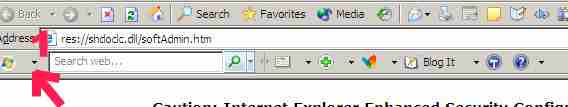
- 6.Then probably the tabbed browsing button would not have been installed or it would have been turned off.
- 7.So if its not installed you can download it from this link
http://gallery.live.com/liveItemDetail.aspx?li=6ad971ea-c0dc-4880-be38-80f0859eb291&bt=2&pl=3
- 8.Just run the downloaded .msi file,Now your toolbar should contain the tabbed browsing buttons like this
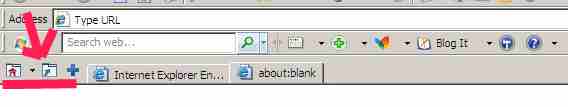
- 9.After doing this also if you are not getting the button then please make sure that tabbed browsing is turned on.To do this just click you windows live toolbar icon at the leftmost part of the toolbar and select toolbar option from the menu and just turn on the tabbed browsing from there.
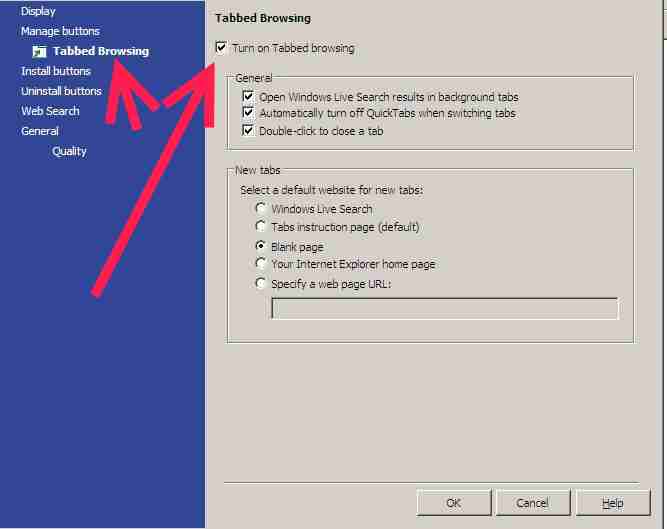
- This will do the trick for you!!!!!.
Disabling IE Enhanced Security Configuration for WS2003
- Go to Add/Remove Windows Components in the Add/Remove Programs Dialogue Box and uncheck the Internet Explorer Enhanced Security Configuration
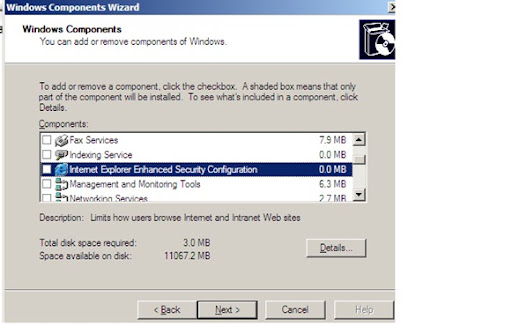
2.If uninstalling this feature also doesn't work for you then you can give this a try:- Go to HKCUSoftwareMicrosoftWindowsCurrentVersionInternet
SettingsZoneMapIEHarden if you find this entry and its value is 1 this means that IE Enhanced Security is enabled for the given user.So just play with the value and make it 0.This works in certain cases but not applicable to all just give it a try,test it and your comments are always welcome.