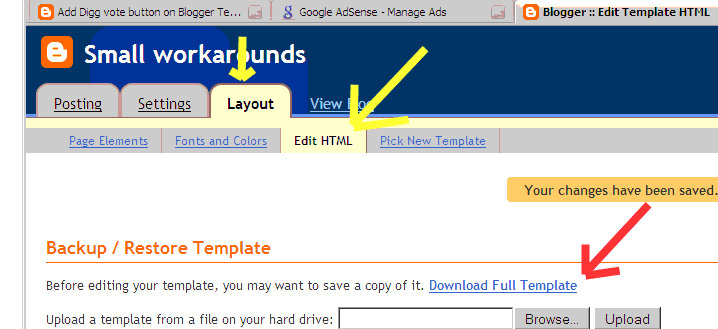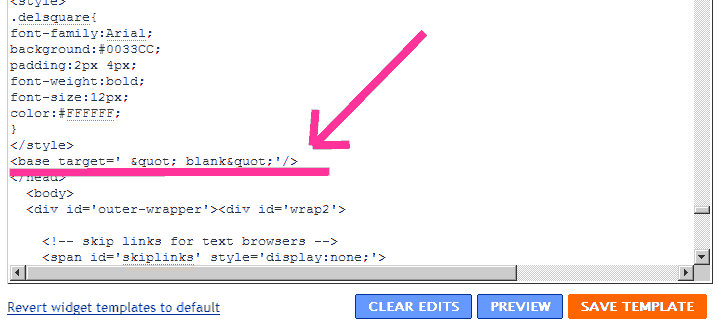If you want your visitors to stay for long on your blog and they should not navigate from your blog even if they are clicking any external links from your blog then this small trick is what you all need. Opening the links in a new window will allow your visitors to return to your blog once they have read the information in the external link which you provided on your blog.Sometimes readers just simply forget your blogs name while they navigate through and then just don’t care to come back again. So to provide an easy hand to your visitors this trick can be of help. Workaround
- Just sign in to your blogger and navigate to Layouts Section.
- Under layouts just click Edit HTML link.
- Remeber to backup your existing template now so that you can rollback if you don’t like the changes.
4.Now just search for the </head> section in your blogger template.Remember to edit this template in firefox because it will allow you to search within the template rest all browsers which i have tested only search on the visible content on the page. 5.After you find </head>.Just above it enter this exactly the same way it is given below.
<base target=’ "_blank"’/> Here in my blog the html tags will be replaced by their tags and symbols so i have provide the image below on how you should add this so kindly do it the same way.
Remeber this is tested only for new blogger.I have not tested this myself for old blogger. That’s all now save the template and see the changes now your every link will open up in a new window not in the same window in which your blog was opened. If you have any doubts then do leave a comment.