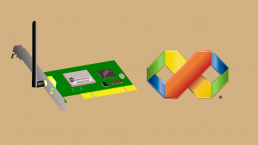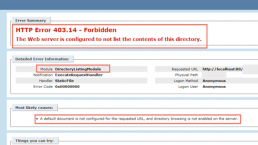Wireless network problem in WS2008
If you are using WS2008 with your wireless network card or you are using WS2008 on a laptop, you might face a problem that after installing properly the driver of the wireless device WS2008 still couldn’t find any wireless networks. This is not a bug but a simple issue i.e by default WS2008 doesn’t install the wireless LAN service so you have to install it manually to make your wireless card running. At first i also got a bit frustrated as to why my wireless network is not working but soon i found out this solution, it was not so direct so i thought to share the solution with you all so that others having the same problem might feel easy to configure it. Just go to the features section in the server manager and click on “Add Feature” then select “Wireless LAN Service” After installing the wireless LAN Service your wireless device would start finding the networks. 
 Happy Programming !!!!!!!!!!!!!!!!!!!!!!!!!!!!!!!!!!!!!!!!!!!!!
Happy Programming !!!!!!!!!!!!!!!!!!!!!!!!!!!!!!!!!!!!!!!!!!!!!
HTTP Error 403.14 - Forbidden The Web server is configured to not list the contents of this directory.
 If you are using IIS 7 then you probably might face this error.It’s a little frustrating when such errors occur and simple IIS 6 or IIS 5.1 users when it was really simple to configure and run a website, those users feel really hooked up. I myself faced a lot of issues but as you progress with IIS 7 you will find it simple to configure and very easy to manage. As far as this issue is concerned in the earlier versions of IIS we used to just set the directory browsing checkbox to be checked in order to enable directory browsing on the virtual directory or the website, its really simple in IIS 7 also just click the directory browsing option in the configuration section and on the right side of the directory browsing view you will find enable by default directory browsing is disabled.It will be more clear from the below image.
If you are using IIS 7 then you probably might face this error.It’s a little frustrating when such errors occur and simple IIS 6 or IIS 5.1 users when it was really simple to configure and run a website, those users feel really hooked up. I myself faced a lot of issues but as you progress with IIS 7 you will find it simple to configure and very easy to manage. As far as this issue is concerned in the earlier versions of IIS we used to just set the directory browsing checkbox to be checked in order to enable directory browsing on the virtual directory or the website, its really simple in IIS 7 also just click the directory browsing option in the configuration section and on the right side of the directory browsing view you will find enable by default directory browsing is disabled.It will be more clear from the below image. 
 This will solve your Directory Browsing issue for IIS 7.Stay tuned for more on IIS 7 tips and tricks series. Happy Programming !!!!!!!!!!!!!!!!!!!!!!!!!!!!!
This will solve your Directory Browsing issue for IIS 7.Stay tuned for more on IIS 7 tips and tricks series. Happy Programming !!!!!!!!!!!!!!!!!!!!!!!!!!!!!