Nuget Package Manager a very useful Visual Studio 2010 Extension
Sorry folks i have not penned any article since a long time as i was busy with life and wasn’t able to spare out much time for blogging, but from now i will try to post useful things as soon as i find a little time. For today i found out this very useful Visual Studio 2010 Extension called Nuget Package Manager. The beauty of this application is that you get a whole lot of third party dlls at your disposal to use in your application. It will add the references to your application directly and there is no need to download the dlss and include in the project and secondly it will modify your web.config files also automatically. So you just have to click like you did traditionally as “Add Service Reference” and you are ready to go… For installing Nuget Package Manager Extension go to the link http://visualstudiogallery.msdn.microsoft.com/27077b70-9dad-4c64-adcf-c7cf6bc9970c
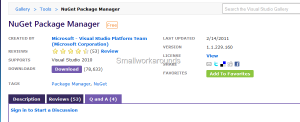 After installing nuget you will find it inside the Extension Manager in Visual Studio
After installing nuget you will find it inside the Extension Manager in Visual Studio
 Now in whichever project you want to add any third party assembly you can right click on Reference and do an “Add Library Package Reference”. It will open the Library Package Reference manager for you.
Now in whichever project you want to add any third party assembly you can right click on Reference and do an “Add Library Package Reference”. It will open the Library Package Reference manager for you.
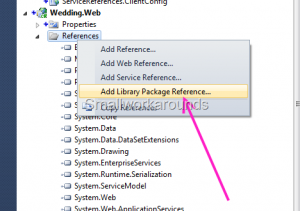 This manager will display all the available libraries and third party assemblies on Nuget, you can selecte any of those to be added into your project.
This manager will display all the available libraries and third party assemblies on Nuget, you can selecte any of those to be added into your project.
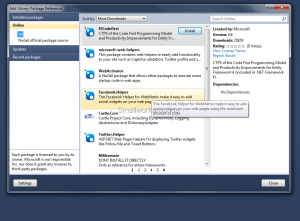 Just select the assembly which you want to add as an example i have added the ELMAH assembly for giving the project an error logging mechanism. Similarly you can add a lot of other assemblies with the help of Nuget. All in all its a very good extension and you need not code anything to add those references and also you needn’t make any changes in your web.config manually, everything is done for you automatically by Nuget.
Just select the assembly which you want to add as an example i have added the ELMAH assembly for giving the project an error logging mechanism. Similarly you can add a lot of other assemblies with the help of Nuget. All in all its a very good extension and you need not code anything to add those references and also you needn’t make any changes in your web.config manually, everything is done for you automatically by Nuget.
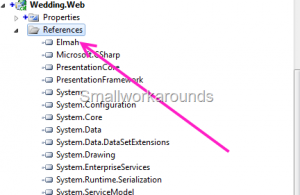 Its a very good tool which .net developers can leverage to generate cleaner and quick code. Happy Programming !!!!!!!!!!!!!!!!!!!!!!!!!!!!!!!!!!!!!!!
Its a very good tool which .net developers can leverage to generate cleaner and quick code. Happy Programming !!!!!!!!!!!!!!!!!!!!!!!!!!!!!!!!!!!!!!!
