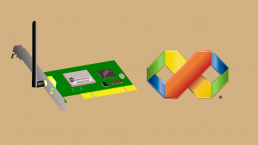Wireless network problem in WS2008
If you are using WS2008 with your wireless network card or you are using WS2008 on a laptop, you might face a problem that after installing properly the driver of the wireless device WS2008 still couldn’t find any wireless networks. This is not a bug but a simple issue i.e by default WS2008 doesn’t install the wireless LAN service so you have to install it manually to make your wireless card running. At first i also got a bit frustrated as to why my wireless network is not working but soon i found out this solution, it was not so direct so i thought to share the solution with you all so that others having the same problem might feel easy to configure it. Just go to the features section in the server manager and click on “Add Feature” then select “Wireless LAN Service” After installing the wireless LAN Service your wireless device would start finding the networks. 
 Happy Programming !!!!!!!!!!!!!!!!!!!!!!!!!!!!!!!!!!!!!!!!!!!!!
Happy Programming !!!!!!!!!!!!!!!!!!!!!!!!!!!!!!!!!!!!!!!!!!!!!
Publishing Database to GoDaddy server using Database Publishing Wizard
GoDaddy shared hosting supports database publishing wizard which is a good news as earlier there were creepy means to publish the database to the godaddy servers.Now you can publish your database either in full or only the required objects to the godaddy server.
Follow the steps given in the below link to publish your database directly to the godaddy server http://products.secureserver.net/products/hosting/PublishingWithDPW.htm If you dont have Database Publishing Wizard already installed then you can download and install it from http://www.microsoft.com/downloads/details.aspx?FamilyId=56E5B1C5-BF17-42E0-A410-371A838E570A&displaylang=en After installation you will find the database publishing wizard in C:Program FilesMicrosoft SQL Server90ToolsPublishing1.2SqlPubWiz.exe But remember to backup your existing database prior to uploading or deleting the already existing database.
StatCounter:- A valuable and simple tool to analyze,share your traffic stats with others,and ultimately increase your traffic
Most of us use Google Analytics which is free to analyze our traffic and this is a good practice, but self analysis of your website should be augmented by sharing your traffic stats to the whole world.
This cannot be done through analytics as such, there are many other services which can do this but in my personal preference i use stat counter to achieve this for me. StatCounter is a paid service but there is also a fully functional free version which is out there to try and believe me the free version is also as powerful as the paid version for a normal user. StatCounter gives you a quick way to analyze your traffic data,although analytics gives much better presentation of the data but still for the simplicity sake i prefer stat counter. One more benefit for which i use stat counter is its summary area which you can share with other people. Although you can face one problem while using statcounter that how to enable showing stats to guest user to your blog or your website.  By default if you provide the link given by stat counter it will ask you the login credentials but if you just append &guest=1 after the link as shown in figure" then whenever the user clicks the link from his website he will be redirected to the summary page of your project in the stat counter. I personally use both stat counter and google analytics to keep track of traffic on my websites.
By default if you provide the link given by stat counter it will ask you the login credentials but if you just append &guest=1 after the link as shown in figure" then whenever the user clicks the link from his website he will be redirected to the summary page of your project in the stat counter. I personally use both stat counter and google analytics to keep track of traffic on my websites.