If you have enabled the automatic updates to Silverlight , then you might face this issue if you download and update the version of Silverlight to the latest version. Now when you will start your Silverlight application it will complain to you that it can’t start debugging as a matching version of Silverlight Developer Runtime is not installed. This is not a big trouble its just that you have updated the copy of your Silverlight but the silverilght developer runtime also needs to be updated, microsoft should have given or mentioned it clearly somewhere while updating the Silverlight version but it hasn’t i.e why its difficult to find. The simple solution is to go to www.silverlight.net and scroll down to the home page you will find a heading where you have “Developer runtime for Windows and OSX”. Under this section go and download the Windows developer runtime and install this runtime. This will do the trick for you after installing that when you restart your visual studio you will find that you are able to debug your applications as you were doing earlier.
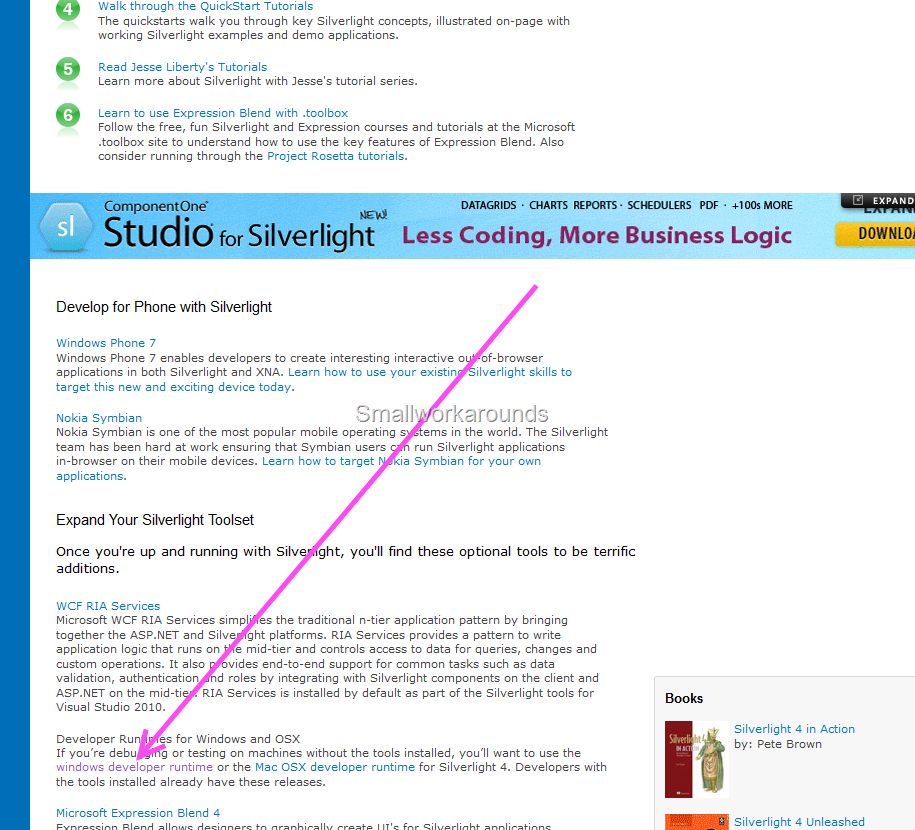
Also given below is the direct link to download the Silverlight Developer runtime http://go.microsoft.com/fwlink/?LinkID=188039 Happy Programming !!!!!!!!!!!!!!!!!!!!!!!!